3 quick tips to clear your Gmail emails
- 8 Feb 2018 | 3 min read
1. Configure Gmail and turn on the “inbox categories”. See image below.
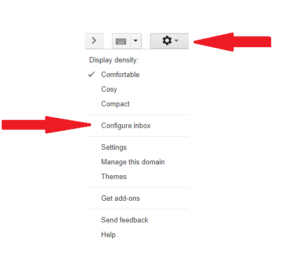
Gmail is very good at filtering out emails which are promotions.
Just click the “select all emails” checkbox and click delete.
If you want to quickly scan the emails listed as promotions but there are too many, you can increase the page size by clicking the “settings” COG and then under settings change maximum page size to 100 conversations per page. See image below.

2. If there is a re-curring email that you wish to delete, you can quickly filter these out by clicking “more” and then “Filter messages like these”.
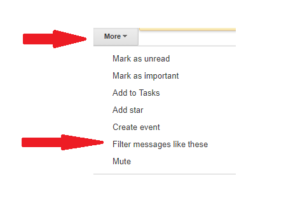
It is also worth mentioning that you can just unsubscribe from all the newsletters which you no longer need or read.
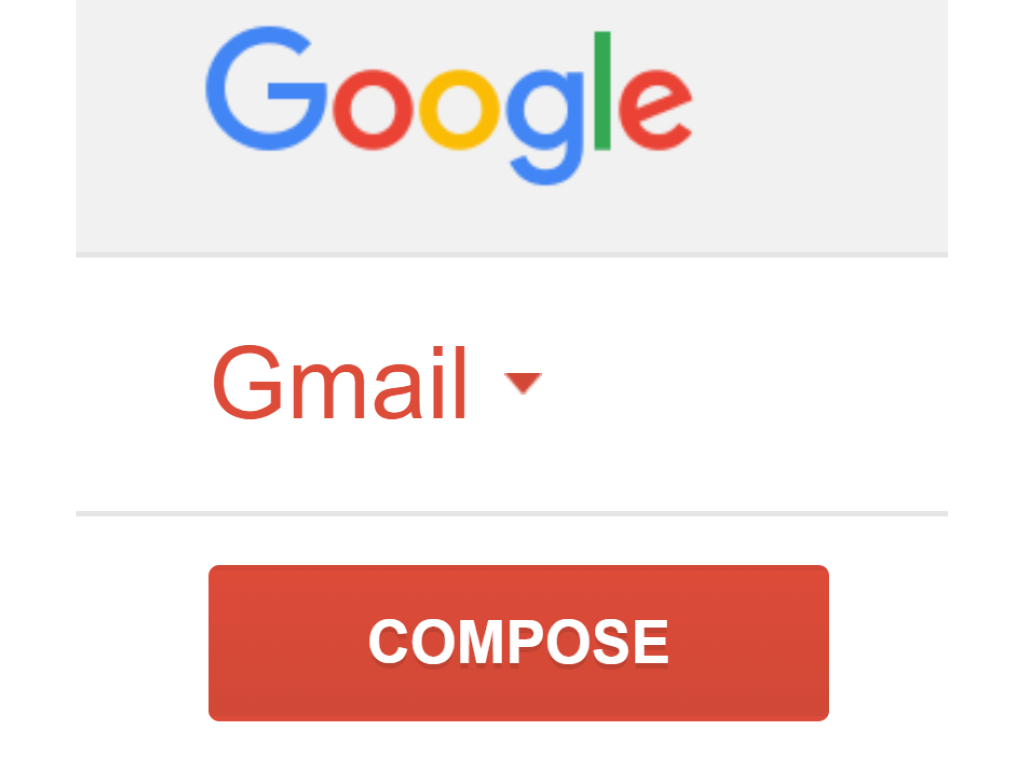
tags:
categories:
Latest News
