Tip: how to get mailto links to work in Chrome
- 3 Jan 2017 | 3 min read
This is a great tip on how to get mailto links to work in Chrome
- Go to gmail
- In the url bar, click on the rhombus icon.
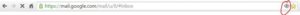
- Click ‘Allow’
credit : https://www.quora.com/How-do-I-get-mailto-links-to-work-in-Chrome
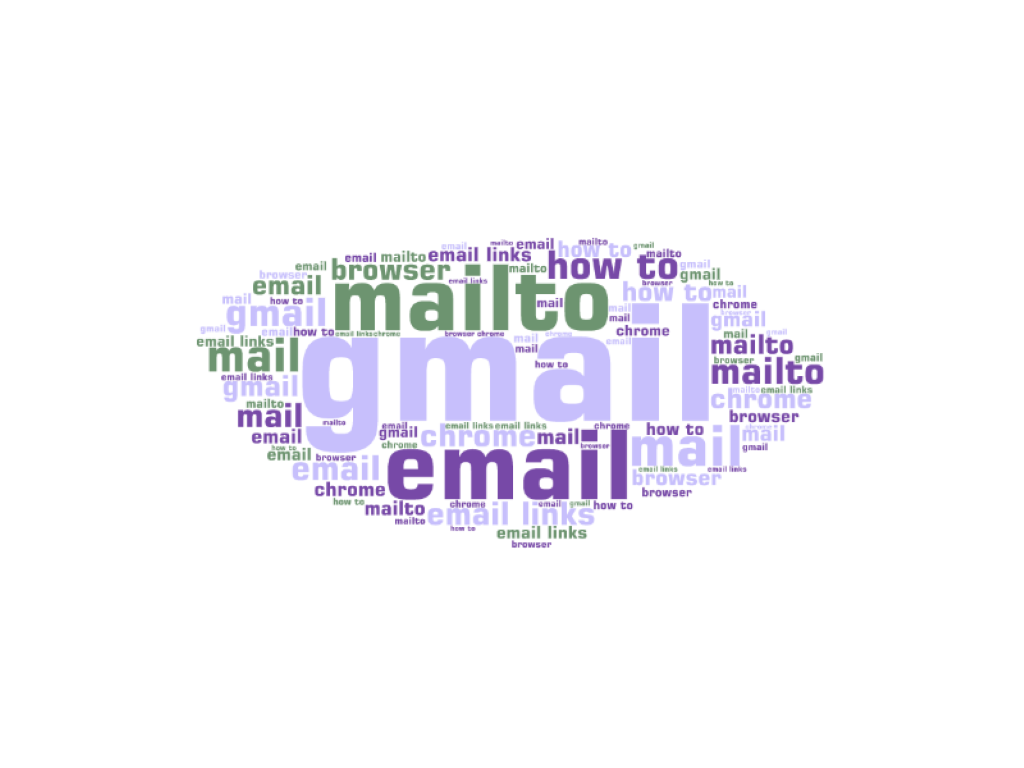
tags:
categories:
Latest News
